Product introduction
Kingsoft Cloud Content Delivery Network (CDN) is a distributed network that consists of edge node clusters located in different regions.
Kingsoft Cloud CDN distributes user content to edge nodes to avoid network congestion and improve the website response and availability.
Kingsoft Cloud CDN provides download and live streaming acceleration services, including acceleration for VOD, large file download, small image file delivery, and live streaming.
Operating principles
Suppose that the domain name of your origin server is www.test.com. The following figure shows the process of accessing the domain name if the domain name is connected to Kingsoft Cloud CDN.
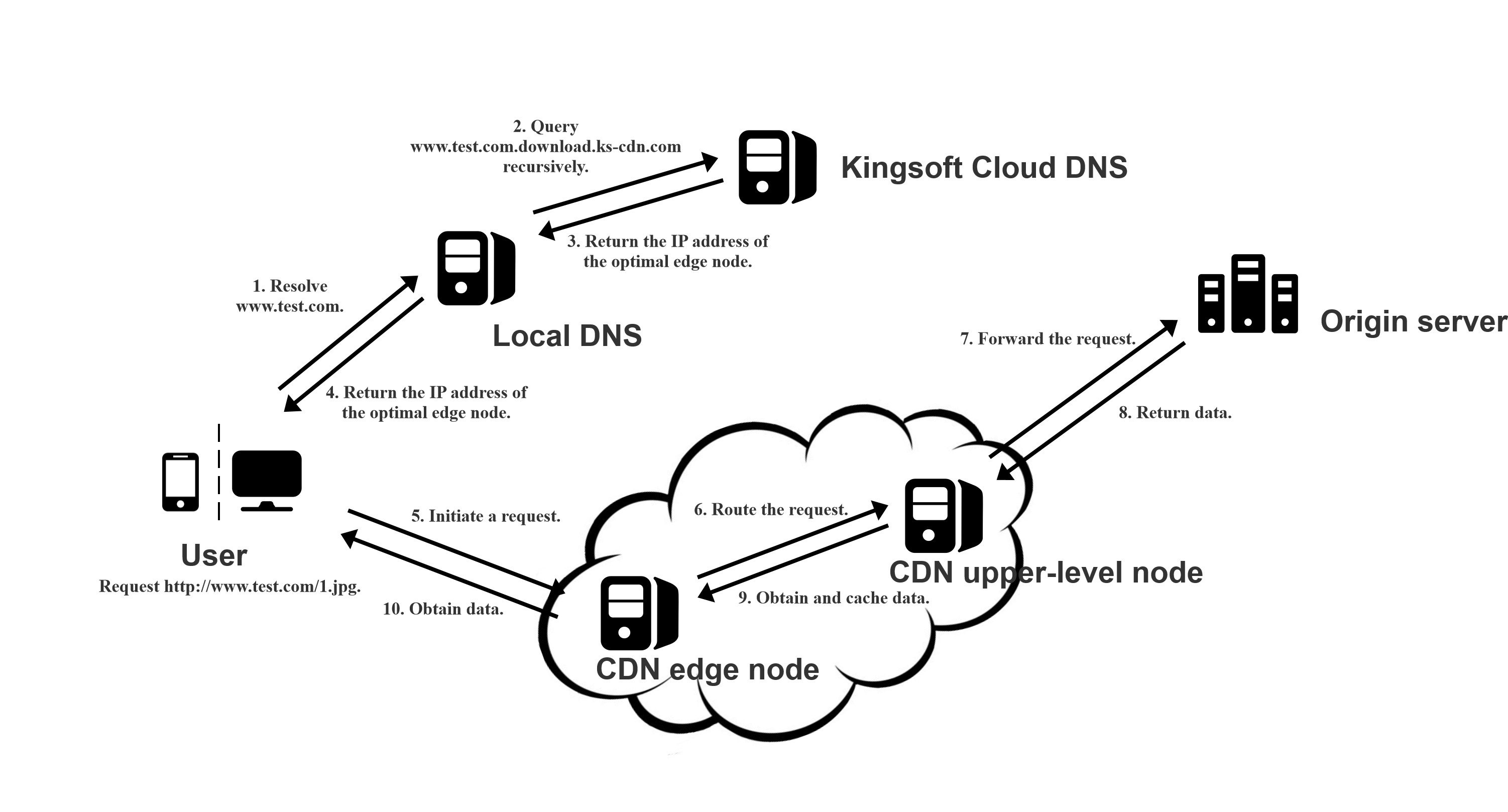
- A user enters the domain name www.test.com in a browser. The browser requests the local domain name system (DNS) server to resolve the domain name.
- When the local DNS server resolves the domain name, the local DNS server detects that CNAME www.test.com.download.ks-cdn.com is configured. Then, the local DNS server sends the request to Kingsoft Cloud DNS. Kingsoft Cloud DNS allocates the IP address of the optimal edge node for the request by using the intelligent scheduling system of Kingsoft Cloud.
- The local DNS server obtains the IP address of the optimal edge node from Kingsoft Cloud DNS.
- The user obtains the IP address of the optimal edge node.
- The user initiates an access request to the optimal edge node.
- If the edge node has cached resource files of the website, the edge node returns the resource files to the user (step 10). In this case, the process ends. If the edge node has not cached resource files of the website, the edge node initiates a request to the origin server to obtain the resource files (steps 6, 7, and 8). After the edge node obtains the resource files, the edge node caches the resource files based on the cache policy (step 9) and returns the resource files to the user (step 10). In this case, the process ends.


