Vouchers are a type of funds that can be used to offset orders. To view the information about the vouchers in your account, log in to the Billing Center console and choose My card > Voucher. A voucher cannot be cashed or transferred to another account. You cannot apply for an invoice for a voucher.
Usage limits
1. Voucher states
A voucher can be in one of the following states: Unuse, Use, Run out, Expired, and Invalid.
- Unuse: a voucher that is not yet valid. It will become valid when its validity period starts.
- Use: a voucher that is within the validity period, not yet expired, and can be used.
- Run out: a voucher that is used up and cannot be used anymore.
- Expired: a voucher that is no longer within the validity period and cannot be used.
- Invalid: a voucher that cannot be used.
2. Applicable product range
Different vouchers may apply to different products depending on the rules in promotional events. Vouchers are classified into the following types: vouchers for specific products and all-product vouchers.
(1) Vouchers for specific products
- A voucher for specific products can be used for one or more specific products.
- If a voucher is used for multiple products, the usage threshold and denomination is shared by all the products.
Suppose a voucher for KEC and EIP has a denomination of CNY 100 and a usage threshold of CNY 500. If the total price of KEC and EIP resources in one purchase exceeds CNY 500, the voucher can be used to offset CNY 100 from the purchase.
(2) All-product vouchers
- An all-product voucher can be used for any Kingsoft Cloud product, except for Short Message Service and Domain Name Service. It cannot be used for products in the Cloud Market.
- The actual applicable range may subject to changes.
3. Scenarios
You can use a voucher to pay for a purchase, renewal, specification change, or upgrade from trial.
- Purchase: You can use a voucher when you purchase a new product.
- Renewal: You can use a voucher when you renew a Subscription-based product.
- Specification change: You can use a voucher when you change the specifications of a product.
- Upgrade from trial: You can use a voucher when you upgrade a product from trial to paid service.
4. Usage threshold
To use a voucher on a purchase, the purchase amount must exceed the usage threshold.
5. Validity period
You can only use a voucher that is within the validity period. You cannot use an expired voucher. The validity period of a voucher cannot be extended.
Use a voucher
- On the order confirmation page, the system displays vouchers that can be used based on the product, billing type, and order amount. Only vouchers that fulfill the criteria are displayed at the bottom of the order.
- If several vouchers are displayed on the order confirmation page, you can choose to use any of them.
- You can use only one voucher per order.
- If a voucher has a positive balance after you use the voucher to pay for an order, you can continue to use it before its expiration time.
- If the balance in a voucher is not enough to pay for an order, you must use cash or account balance to pay for the remaining part.
- The amount in a voucher used for an order is first frozen, causing the balance in the voucher to decrease. After the payment for the order is complete, the frozen part is deducted from the voucher. If the order is canceled, the frozen amount is automatically unfrozen, and the voucher balance is restored to the original amount.
- You cannot use a voucher for Pay-As-You-Go or postpaid orders.
View vouchers
-
Log in to the Billing Center console .
-
In the left navigation pane, choose My card > *Voucher** to go to the Voucher page.
-
View the information about each voucher in the voucher list, such as its denomination, balance, validity period, applicable product range, and applicable scenarios. You can search for vouchers by status (for example, Unuse, Use, Run out, Expired, or Invalid) and validity period.
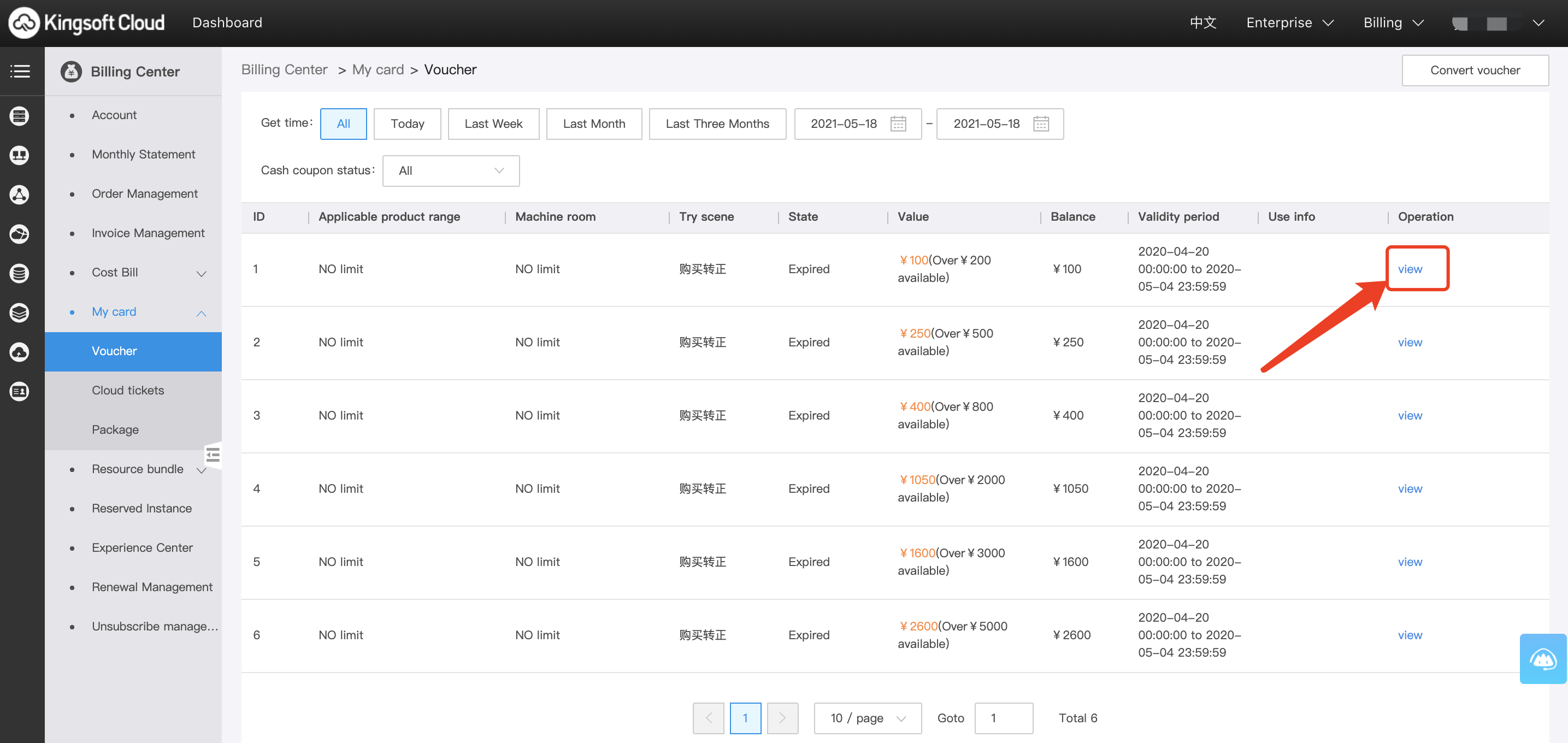
- Click View in the Operation column of each voucher record to view its usage history.
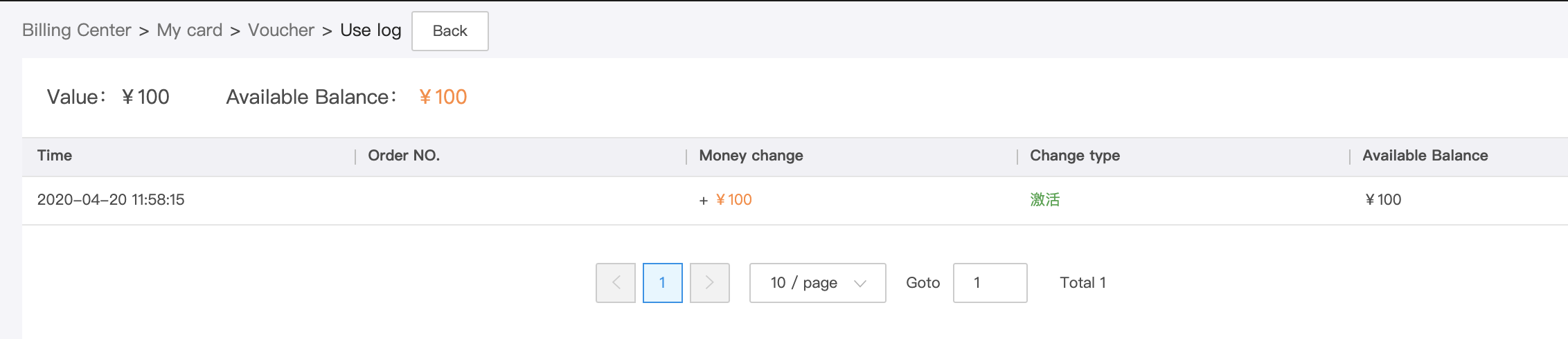
Voucher sharing rules
When a voucher is shared to pay for several resources and the balance in the voucher is not enough to cover the total expenses, the balance is split based on the proportion of each bill.
Example:
Suppose you are using a voucher with a balance of CNY 100 on an order for two instances. Instance 1 costs CNY 200. Instance 2 costs CNY 300. Then, 40% of the voucher (CNY 40) is used on Instance 1, and 60% of the voucher (CNY 60) is used on Instance 2. The rest of the order can be paid for by gift balance and available credit in the account.

